
Every security team needs a thorough, scalable way to manage IT risk—not just rely on external vendor ratings.
Platforms like RiskRecon and SecurityScorecard focus on vendor intelligence, providing external scores to identify risks within your supply chain and third-party vendors.
External scores can highlight issues, but they don’t help you assess, track, or resolve those risks with the depth and context needed for real risk management.
Isora GRC leads with a smarter method. It’s purpose-built for security teams who need to run assessments, manage inventories, and track risks—moving beyond vendor scores to offer a comprehensive and actionable risk management solution.
Let’s delve into this.
Choosing the Right Platform for IT Risk Management
RiskRecon and SecurityScorecard help organizations monitor external vendor risk—but they don’t support the internal workflows necessary to manage that risk. These platforms produce automated security ratings based on digital footprint analysis, but they can’t capture the context behind how vendors actually operate.
More importantly, they don’t offer the tools to assess vendors directly, engage stakeholders, or track remediation in a systematized way.
Isora GRC is designed for security teams that want to go beyond surface-level scoring. It enables teams to manage vendor assessments with customizable questionnaires, maintain detailed vendor inventories, log exceptions and issues, and document real-time risk decisions.
Unlike RiskRecon and SecurityScorecard, Isora provides the visibility, actionability, and documentation security teams need to satisfy both operational and compliance requirements.
The Workflow That Matters: Managing IT Risks and Compliance
Third-party risk management isn’t just about identifying risk—it’s about doing something with that information. With platforms like RiskRecon and SecurityScorecard, teams are often left with scores but no workflow. There’s no native way to send assessments, request evidence, or assign and track risk mitigation efforts.
Isora GRC changes that. It lets teams assess vendors with industry-standard or custom frameworks, capture findings in a risk register, and track issues through resolution. Teams can flag high-risk vendors, apply exception workflows, generate audit-ready reports, and measure control maturity over time. It’s a complete platform for managing vendor risk—not just observing it.
How Each Platform Supports IT Risk Management Workflows
| Workflow Area | RiskRecon | SecurityScorecard | Isora GRC |
| Assessment Management | RiskRecon focuses more on external assessments than internal ones. Users say it’s strong for continuous monitoring but limited if you need detailed internal control assessments. | SecurityScorecard focuses on rating and checking outside companies for security risks. This helps with vendor risk but doesn’t go deep enough for full internal assessments. Teams needing risk checks across many departments might want more control and flexibility. | Centralized, intuitive assessment dashboard across business units, vendors, and assets. Built specifically for security teams. |
| Questionnaire Delivery & Completion | RiskRecon skips traditional questionnaires by using external scanning. Some users like the automation, but others miss having built-in, customizable questionnaires for deeper reviews. | SecurityScorecard doesn’t focus on sending surveys or forms. It mainly runs automatic checks on third-party risks. This may not work well for teams needing custom surveys or forms for internal use. | Customizable and prebuilt questionnaires for frameworks like NIST, ISO, GLBA, HIPAA, and more. Designed for internal and external collaboration. |
| Inventory Tracking | External asset inventories update automatically from scans, which saves time. However, internal inventory management isn’t the platform’s focus and often needs separate tools. | SecurityScorecard skips full inventory tools. It works mostly on security ratings for outside vendors. Companies with large internal systems or many assets might find this missing feature a problem. | Centralized tracking of assets, vendors, and organizational units with integration support for existing data sources. |
| Risk Register & Exception Management | RiskRecon provides risk findings linked to vendors and assets. Still, users say managing exceptions or customizing a full internal risk register requires external tracking or integrations. | SecurityScorecard gives insight into third-party risks but lacks full risk register tools and detailed exception handling. Companies needing full internal tracking for risks and exceptions might feel limited. | Flexible, collaborative risk register with scoring, status, evidence, and ownership tied directly to assessments. Exception management is built-in and intuitive—no extra modules or configuration required. |
| Scoring, Reporting & Risk Visualization | Security ratings and risk reports are detailed and visual. But deeper risk modeling or executive-friendly custom reports often need manual work or exports. | SecurityScorecard does well with external security ratings and reports. But those needing deep reports and charts for internal risks might find the platform too narrow. Reports focus on outside risks, not full internal tracking. | Automated scorecards, risk maps, and executive-friendly reports with actionable insights—no manual config required. |
| Collaboration & User Experience | The dashboard is clean and easy to navigate. Collaboration features are light—users mostly share reports, not actively work together inside the platform. | The design is clean and works well for security teams checking outside risks. But tools for teamwork may feel weak compared to platforms built for broader tasks. Internal risk teams might miss features for better group work. | WCAG-compliant, award-nominated interface with built-in commenting, team workflows, and fast onboarding. |
| Implementation & Setup | Implementation is fast, especially for external monitoring. Users handling complex internal needs often add extra platforms or services to fill gaps. | Setup is simple for companies focused on vendor risks. But those needing a full GRC system for internal work may need extra tools. The system fits outside risk checks best, with limited links to internal processes. | No-code setup in days or weeks. Minimal IT lift required. Designed to go live quickly across teams and vendors. |
What Sets Isora GRC Apart?
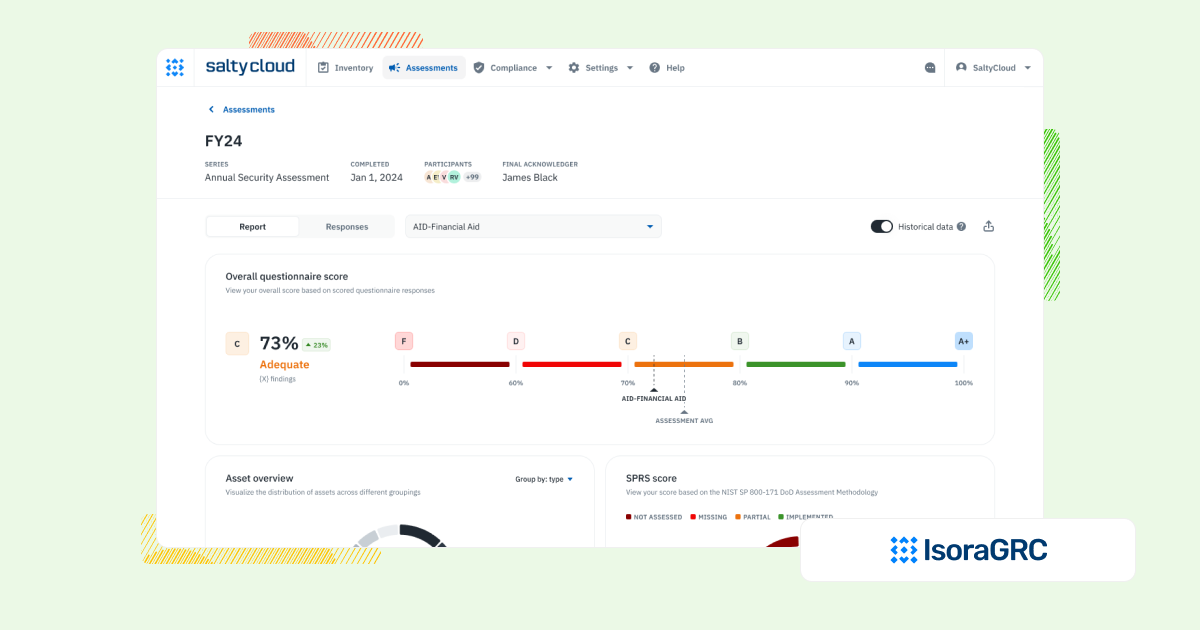
Isora GRC was purpose-built for information security teams—designed to support the real workflows behind risk and compliance, not just generate reports. While legacy GRC platforms require months of configuration and rigid processes, Isora takes a modern, scalable approach:
- Purpose-built for security and third-party risk teams
- No extra modules or cross-department bloat—just the workflows that matter.
- Easy for anyone to use
- Clean UI, no complex training, and built to drive adoption across the org.
- Streamlined for action, not just documentation
- Assessments, questionnaires, inventories, risk tracking, and reporting—all in one place.
- Fast, no-code implementation
- Go live in weeks, not quarters, with minimal IT lift.
- Scales with your program
- Whether you’re running a lean risk function or supporting a large institution, Isora grows with you—without getting in the way.
Who Each Platform Is Best For
| Platform | Who It’s For |
| Bitsight | Fast external risk scores. Useful in small ways, but can’t manage full vendor risk programs alone. |
| UpGuard | Seeing how vendors stack up at a glance. Doesn’t help much with full program management. |
| Isora GRC | Security teams that need a scalable, usable IT risk management program across their organization. |
What Our Customers Say About Isora GRC
Security teams at top institutions are using Isora GRC to replace legacy tools and manual processes with intuitive workflows and actionable insight.
“Moving from manual processes to using Isora was a breath of fresh air. What used to take months is now automated, reliable, and defensible. Isora saves us significant time while delivering accurate insights that improve decision-making.”
Jessica Sandy, IT GRC Manager, The University of Chicago
“Isora has been essential in helping us meet our University of California cybersecurity requirements across a decentralized campus. Automating assessment data collection and reporting has given us clear visibility into unit-level risks, enabling us to prioritize resources effectively and address gaps with confidence.”
Allison Henry, CISO, The University of California, Berkeley
FAQs
What’s the difference between RiskRecon, SecurityScorecard, and Isora GRC?
RiskRecon and SecurityScorecard offer external risk ratings by scanning vendors’ public-facing digital assets. Isora GRC supports structured, internal third-party risk workflows—such as sending questionnaires, managing inventories, resolving exceptions, and maintaining a centralized risk register.
Are RiskRecon and SecurityScorecard considered vendor risk management platforms?
They are vendor intelligence platforms. While they provide useful external risk signals, they don’t enable teams to conduct internal assessments, request documentation, or manage remediation workflows directly with vendors.
Does Isora GRC replace tools like RiskRecon or SecurityScorecard?
Yes, for teams that want to actively manage risk rather than just observe it. Isora GRC allows teams to assess vendors using standardized frameworks (e.g., HECVAT, SIG), collect evidence, assign tasks, and track exceptions in a centralized system.
Which platform is better for managing third-party risk across the organization?
Isora GRC is built specifically for that. It goes beyond passive scoring to support the full vendor risk lifecycle—covering assessment delivery, inventory tracking, issue resolution, and real-time collaboration.
Can Isora GRC be used alongside RiskRecon or SecurityScorecard?
Yes. Many organizations use these tools for initial risk signals or passive monitoring and use Isora GRC to run actual assessments, collect supporting evidence, and manage vendor engagement over time.
What should I look for in a platform to manage vendor risk effectively?
Look for internal workflow support—like customizable questionnaires, vendor inventories, exception tracking, and collaboration features. Isora GRC is designed for security teams who need to manage third-party risk proactively and continuously.



















 Other Relevant Content
Other Relevant Content