
Security teams need more than checkbox compliance—they need a platform that makes risk management collaborative, efficient, and scalable.
ZenGRC and Archer IRM are part of a class of all-in-one GRC platforms that aim to support enterprise-wide governance. While they offer broad coverage across compliance, audit, and enterprise risk, they often introduce complexity that slows security teams down.
These platforms weren’t designed for the people doing the day-to-day work. From slow adoption to complicated interfaces and long configuration timelines, they can become more of a burden than a solution—especially for teams focused on assessments, inventories, and remediation.
Isora GRC was built differently. It’s purpose-built for security and risk teams—offering fast deployment, intuitive workflows, and the tools needed to run assessments, track risk, and manage exceptions across the organization.
Let’s dig in.
Choosing the Right Platform for IT Risk Management
ZenGRC and Archer IRM were designed for organizations managing broad GRC programs. Their strength lies in configurability and compliance coverage—but that often means lengthy implementations, rigid workflows, and complex user experiences that don’t fit how security teams operate.
Isora GRC focuses on the core workflows security teams need to manage IT and third-party risk: internal and external assessments, vendor and asset inventories, exception tracking, and risk registers. It’s fast to stand up, easy to use, and flexible enough to scale—without getting in your way.
The Workflow That Matters: Managing IT Risks and Compliance
Managing IT risk is a continuous process—not a quarterly audit. Security teams need to assess internal stakeholders and third parties, collect responses, manage inventories, track exceptions, and document risks as they evolve.
Doing this well means enabling collaboration across teams and systems. But many all-in-one GRC tools weren’t built for real-time risk work. Their siloed modules and configuration-heavy setups create friction where there should be flow.
Isora GRC simplifies risk management with structured workflows that are easy to adopt and repeat—empowering teams to work together, move faster, and stay ahead of what matters.
How Each Platform Supports IT Risk Management Workflows
| Workflow Area | ZenGRC | Archer IRM | Isora GRC |
| Assessment Management | Document-driven approach with complex approval workflows. Requires specialized resources and extensive professional services to implement properly. | ServiceNow GRC handles assessments, but setup takes time. Custom changes need skilled help, which can slow things down and raise costs. | Centralized, intuitive assessment dashboard across business units, vendors, and assets. Built specifically for security teams. |
| Questionnaire Delivery & Completion | Limited questionnaire capabilities that require extensive configuration. Not designed for end-user completion, requiring technical mediators. | Survey tools work, but the layout feels clunky for new users. Learning takes time, and some teams may avoid using the tools. | Customizable and prebuilt questionnaires for frameworks like NIST, ISO, GLBA, HIPAA, and more. Designed for internal and external collaboration. |
| Inventory Tracking | Advanced risk register requiring specialized knowledge with formal signoff processes that create bottlenecks. Exception governance managed through multiple modules requiring integration. | Connecting ServiceNow GRC to old systems brings trouble. Upgrades may cost extra and slow the shift to the new system. | Centralized tracking of assets, vendors, and organizational units with integration support for existing data sources. |
| Risk Register & Exception Management | Powerful but complex reporting capabilities requiring significant consultant hours to set up. Difficult to modify without specialized knowledge. | Risk and exception tools run strong, but setup stays tough. Managing these tools may need extra teams, pulling time and money. | Flexible, collaborative risk register with scoring, status, evidence, and ownership tied directly to assessments. Exception management is built-in and intuitive—no extra modules or configuration required. |
| Scoring, Reporting & Risk Visualization | Advanced reporting with heat maps but requires manual configuration for executive use. Reports often require technical expertise to create and modify. | Reports in ServiceNow can be tricky. Pulling data from different sources and making custom reports takes effort. This may slow down decisions. | Automated scorecards, risk maps, and executive-friendly reports with actionable insights—no manual config required. |
| Collaboration & User Experience | Steep learning curve with overwhelming interface. Collaboration through “Archer Engage” but lacks intuitive discussion tools. Most users need extensive training. | The layout feels heavy and hard to use. Learning takes time, so teams may need extra training to feel confident. | WCAG-compliant, award-nominated interface with built-in commenting, team workflows, and fast onboarding. |
| Implementation & Setup | Implementation typically takes months to years with specialized resources. High total cost of ownership with significant consulting and internal resource requirements. | Setting up ServiceNow GRC takes time, people, and money. License costs run high. Old systems may block a smooth shift and force more tech upgrades. | No-code setup in days or weeks. Minimal IT lift required. Designed to go live quickly across teams and vendors. |
What Sets Isora GRC Apart?
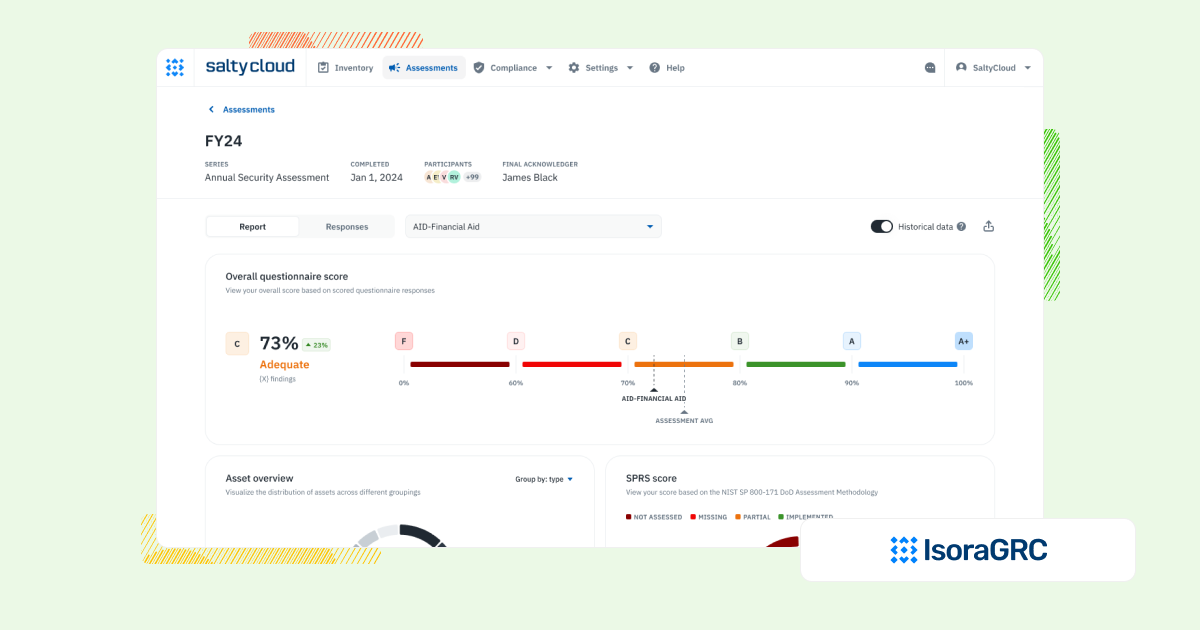
Isora GRC was purpose-built for information security teams—designed to support the real workflows behind risk and compliance, not just generate reports. While legacy GRC platforms require months of configuration and rigid processes, Isora takes a modern, scalable approach:
- Purpose-built for security and third-party risk teams
- No extra modules or cross-department bloat—just the workflows that matter.
- Easy for anyone to use
- Clean UI, no complex training, and built to drive adoption across the org.
- Streamlined for action, not just documentation
- Assessments, questionnaires, inventories, risk tracking, and reporting—all in one place.
- Fast, no-code implementation
- Go live in weeks, not quarters, with minimal IT lift.
- Scales with your program
- Whether you’re running a lean risk function or supporting a large institution, Isora grows with you—without getting in the way.
Who Each Platform Is Best For
| Platform | Who It’s For |
| ZenGRC | Teams focused on passing audits like SOC 2 or ISO. Easier to start than big platforms, but leans more on checklists than full risk thinking. Grows stale fast if goals go beyond compliance. |
| Archer IRM | Large businesses, especially in finance or government, that need custom tools to track risk and follow strict rules. |
| Isora GRC | Security teams that need a scalable, usable IT risk management program across their organization. |
What Our Customers Say About Isora GRC
Security teams at top institutions are using Isora GRC to replace legacy tools and manual processes with intuitive workflows and actionable insight.
“Moving from manual processes to using Isora was a breath of fresh air. What used to take months is now automated, reliable, and defensible. Isora saves us significant time while delivering accurate insights that improve decision-making.”
Jessica Sandy, IT GRC Manager, The University of Chicago
“Isora has been essential in helping us meet our University of California cybersecurity requirements across a decentralized campus. Automating assessment data collection and reporting has given us clear visibility into unit-level risks, enabling us to prioritize resources effectively and address gaps with confidence.”
Allison Henry, CISO, The University of California, Berkeley
FAQs
What’s the difference between ZenGRC, Archer IRM, and Isora GRC?
ZenGRC and Archer IRM aim to support broad GRC needs across departments. Isora GRC focuses on IT and vendor risk workflows, helping security teams run assessments, manage inventories, and track exceptions—without heavy setup.
Are ZenGRC and Archer IRM considered all-in-one GRC tools?
Yes. These tools are designed to cover a wide range of governance, risk, and compliance activities, which can make them feel bloated or too complex for teams focused on security and IT risk management.
Does Isora GRC replace tools like ZenGRC or Archer IRM?
Often, yes—especially for security teams seeking a more streamlined and collaborative way to manage IT risk. Isora GRC offers structured workflows and faster time-to-value without requiring deep customization or IT lift.
Which platform is best for managing IT risk across the organization?
Isora GRC supports assessments, inventories, and risk tracking in a purpose-built interface that anyone in the org can use. ZenGRC and Archer may support similar capabilities but often require more training and configuration.
Can Isora GRC be used alongside a platform like ZenGRC or Archer IRM?
Yes. Some organizations use Isora GRC for operational security workflows while keeping broader GRC platforms for legal or audit functions. Others replace them entirely for greater agility.
What should I look for in a GRC platform for IT risk management?
Choose a platform that supports repeatable workflows, cross-team collaboration, and real-time risk visibility. Isora GRC is designed to help security teams do the work—not just check boxes.



















 Other Relevant Content
Other Relevant Content